PROTECTED SOURCE SCRIPT
Actualizado Measure of Relative Strength on Trend Reversal
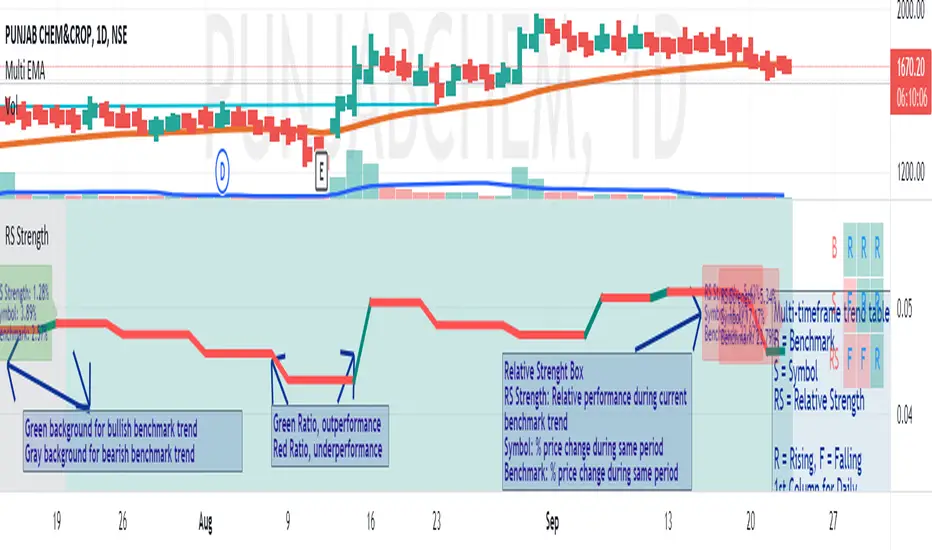
Description
The Measure of Relative Strength on Trend Reversal displays the relative strength of the symbol vis-a-vis a benchmark based on the trend reversal of the benchmark. At the end of the trend (i.e. when the trend of the benchmark moves from Uptrend to Downtrend, or vice-versa) the strength (measure) of the symbol's performance with respect to the benchmark is calculated. Additionally, the change% of the symbol and the benchmark are calculated and displayed. This 3 information is helpful in determining the relative performance of the symbol with respect to the broader benchmark trend.
Example
For example, consider that the benchmark turned from a downtrend to an uptrend, then at the last bar of the downtrend, the "RS Strength%", the "Symbol%" and the "Benchmark%" shall be displayed. The RS Strength% shows the outperformance/underperformance of the symbol with respect to benchmark for the duration of the downtrend. A negative% means underperformance and a positive% means outperformance. The Symbol% is the % change in the price of the symbol during the downtrend and likewise, Benchmark% is the selected benchmark for the downtrend.
Working
These counters are reset at the beginning of each trend reversal of the benchmark. When the performance of a symbol is stronger on benchmark downtrend for successive times, it is an indication of a strong stock in the making once the larger market recovers.
The trend of the benchmark is established on the basis of a lookback period that is configurable at the input. The trend is established on the reversal of the key moving average by the lookback that is configured. A downtrend in the benchmark is denoted by a gray background and a uptrend in the benchmark is denoted in green.
The input is explained below:
Ways to use
Backtests show that this indicator is best used on a Weekly Timeframe, with 10 lookback for the benchmark. Any symbol that is constantly beating the benchmark on a downtrend is a strong candidate for outperforming once the market recovers.
On selecting a group index as the benchmark it is possible to identify the strong stocks in the group, those with the highest RS Strengths are the outperformers of the group.
The Measure of Relative Strength on Trend Reversal displays the relative strength of the symbol vis-a-vis a benchmark based on the trend reversal of the benchmark. At the end of the trend (i.e. when the trend of the benchmark moves from Uptrend to Downtrend, or vice-versa) the strength (measure) of the symbol's performance with respect to the benchmark is calculated. Additionally, the change% of the symbol and the benchmark are calculated and displayed. This 3 information is helpful in determining the relative performance of the symbol with respect to the broader benchmark trend.
Example
For example, consider that the benchmark turned from a downtrend to an uptrend, then at the last bar of the downtrend, the "RS Strength%", the "Symbol%" and the "Benchmark%" shall be displayed. The RS Strength% shows the outperformance/underperformance of the symbol with respect to benchmark for the duration of the downtrend. A negative% means underperformance and a positive% means outperformance. The Symbol% is the % change in the price of the symbol during the downtrend and likewise, Benchmark% is the selected benchmark for the downtrend.
Working
These counters are reset at the beginning of each trend reversal of the benchmark. When the performance of a symbol is stronger on benchmark downtrend for successive times, it is an indication of a strong stock in the making once the larger market recovers.
The trend of the benchmark is established on the basis of a lookback period that is configurable at the input. The trend is established on the reversal of the key moving average by the lookback that is configured. A downtrend in the benchmark is denoted by a gray background and a uptrend in the benchmark is denoted in green.
The input is explained below:
- Comparative Symbol - The benchmark. Nifty50 is the default value
- Chart Type - Line or Candle plot of the Relative Strength with respect to Benchmark
- Lookback for benchmark trend - Lookback to determine the trend of the benchmark
- Display RS Strength% - Option to disable the RS strength value and focus only on the RS trend
Ways to use
Backtests show that this indicator is best used on a Weekly Timeframe, with 10 lookback for the benchmark. Any symbol that is constantly beating the benchmark on a downtrend is a strong candidate for outperforming once the market recovers.
On selecting a group index as the benchmark it is possible to identify the strong stocks in the group, those with the highest RS Strengths are the outperformers of the group.
Notas de prensa
- Cosmetic change for candle plot border color
Notas de prensa
- Added EMA Bunch option
- Added option to plot Benchmark
Possible to enable, add EMA bunch of 20, 50, 100, 200 EMA (not customizable). RS Measure Box is disabled in this mode.
Possible to enable, a scaled benchmark, the multiplier can be adjusted per graph
Notas de prensa
- Cosmetic changes in the RS Strength box for better clarity of the trendline when visibile
Notas de prensa
- Turned off RS measure box by default
- Added multi-timeframe trend table
The multi-timeframe trend table works on D, W, and M TFs only. For each TF, only the current and higher TF is displayed.
B = Benchmark trend
S = Symbol trend
R = Rising trend
F = Falling trend
1st column is for Daily, followed by Weekly and Monthly on a daily chart. For the Weekly chart, the first column is for weekly and so on.
Use:
First, note that benchmark trends on a particular timeframe. If it is rising and the symbol and RS are both rising, then it is a super-bullish stock in that time frame. If the benchmark is rising and the symbol and the RS are falling, then it is bearish in that time frame. In this case, if the price is rising but RS is falling then too we consider it as bearish because the price can follow the RS soon. The same reverse logic is applied if the benchmark trend is bullish.
If the same trend repeats for multiple timeframes it indicates a stronger trend in that direction. If a stronger trend let us say is observed in Weekly and Monthly timeframes, but weak on daily, then maybe it is good time to look for builiding positions in this pullback scenario.
Notas de prensa
- v5
- Default resolution of plot now changed to one selected on chart
Notas de prensa
- Removed EMA bunch, need more practical way to use it
- Added option to only allow to view last RS Strength box, made default choice
Notas de prensa
- Align box labels
- Box label aligned to the right
Script protegido
Este script se publica como código cerrado. No obstante, puede utilizarlo libremente y sin ninguna limitación. Obtenga más información aquí.
Exención de responsabilidad
La información y las publicaciones no constituyen, ni deben considerarse como asesoramiento o recomendaciones financieras, de inversión, de trading o de otro tipo proporcionadas o respaldadas por TradingView. Más información en Condiciones de uso.
Script protegido
Este script se publica como código cerrado. No obstante, puede utilizarlo libremente y sin ninguna limitación. Obtenga más información aquí.
Exención de responsabilidad
La información y las publicaciones no constituyen, ni deben considerarse como asesoramiento o recomendaciones financieras, de inversión, de trading o de otro tipo proporcionadas o respaldadas por TradingView. Más información en Condiciones de uso.