QaSH DCA Daytrader
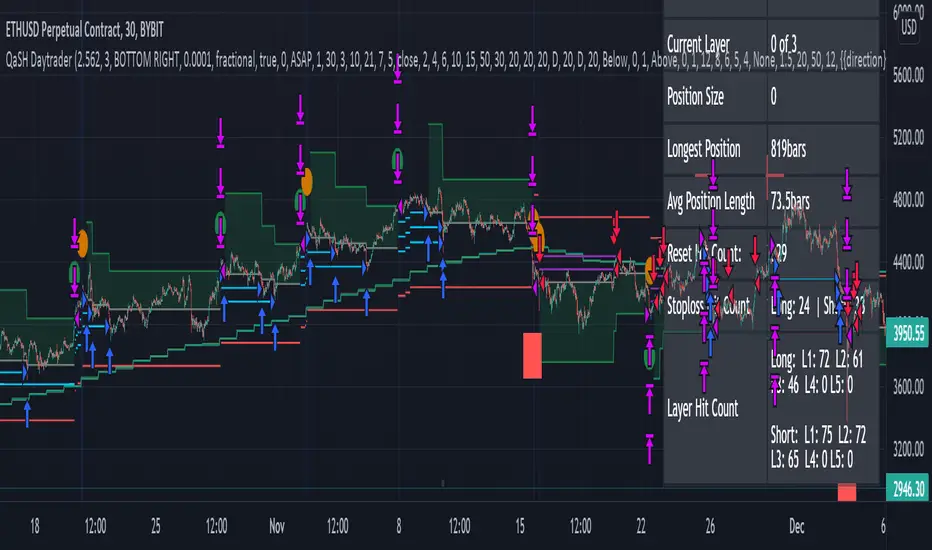
- Four entry conditions are included in this initial release : ASAP, Quickfingers Luc, Bullish Pivot point, and Bearish Pivot point
- All order placements are customizable
- All take profit % values are based on the average entry price
- Take profit % values can change based on how big the price dip was
- Entry condition filter has been added and it uses a variable timeframe EMA
- Stoploss function is available
- Order size can be sent in the alerts, which allows for multiple setups to be running simultaneously in one account
- All alerts are sent using the new "Any alert() function call" feature, which means this indicator will only take up one alert slot to cover all entry and exit alerts
Settings advice:
- If you think price is inflated, try conservative settings that either use a stoploss and EMA filter, or no stoploss but have some of your orders placed far below the current price with increasing volume. In a bear market this will beat the buy and hold.
- If you think the market is ready for a new bull run, then try experimenting with very aggressive settings to beat the buy and hold. For example: ASAP mode with 3 layers turned on. Orders placed at 0.5%, 3%, and 5%. Volumes at 30%, 30%, and 40% respectively. No stoploss. These settings were tested on ETH and beat the buy and hold during an extreme bull market period.
updated tooltips to document the placeholders
simplified ruleset for simulated orders
**SHORT POSITIONS ARE NOW POSSIBLE**
* with this addition, you can now switch to a short position during large market swings (if using a stoploss)
-Long and Short trades operate on two independent, configurabele, multiple timeframe EMA's
-fixed ATR-based TP% updating a bar late
-fixed {{filled_size}} placeholder changing to zero right before sending a "take profit" or "stoploss" alert
-added new warning popups
-added checkbox to disable warning popups
-added several placeholders such as {{LX_size_USD}} which returns the trade size in USD, useful for inverse perpetuals
-fixed a hidden plot that was forcing the chart to zoom out
Instead, I've added a "kill switch" that can disable your running alert whenever its execution is interrupted due to server maintenance
- improved the aesthetics of the data table
- fixed "breakeven price" displaying 0 when in a short position
changed chart picture
changed "killswitch" error message for clarity
added condition that limit orders cannot be considered filled on the same bar as when the orders were placed.
Script que requiere invitación
Solo los usuarios autorizados por el autor tienen acceso a este script, y esto normalmente requiere un pago. Puede añadir el script a sus favoritos, pero solo podrá utilizarlo una vez que haya solicitado y recibido permiso del autor: obtenga más información aquí. Póngase directamente en contacto con ParabolicValue para obtener más información, o siga las siguientes instrucciones del autor.
TradingView NO recomienda pagar o utilizar un script a menos que confíe plenamente en su autor y entienda cómo funciona. También puede encontrar alternativas gratuitas de código abierto en nuestros scripts de la comunidad.
Instrucciones del autor
Advertencia: antes de solicitar acceso, lea nuestra guía relacionada con los scripts que requieren invitación.
Exención de responsabilidad
Script que requiere invitación
Solo los usuarios autorizados por el autor tienen acceso a este script, y esto normalmente requiere un pago. Puede añadir el script a sus favoritos, pero solo podrá utilizarlo una vez que haya solicitado y recibido permiso del autor: obtenga más información aquí. Póngase directamente en contacto con ParabolicValue para obtener más información, o siga las siguientes instrucciones del autor.
TradingView NO recomienda pagar o utilizar un script a menos que confíe plenamente en su autor y entienda cómo funciona. También puede encontrar alternativas gratuitas de código abierto en nuestros scripts de la comunidad.
Instrucciones del autor
Advertencia: antes de solicitar acceso, lea nuestra guía relacionada con los scripts que requieren invitación.